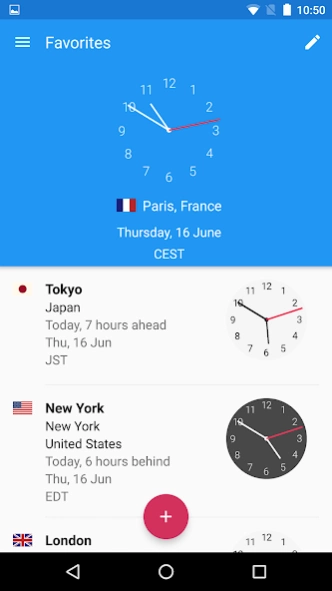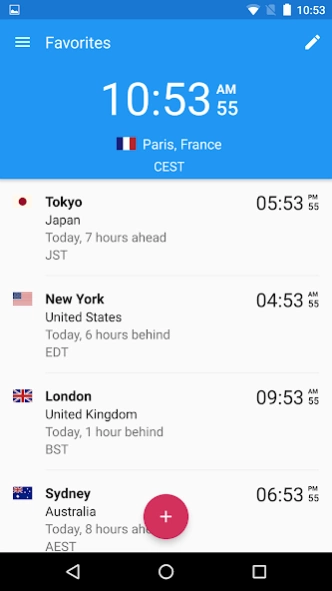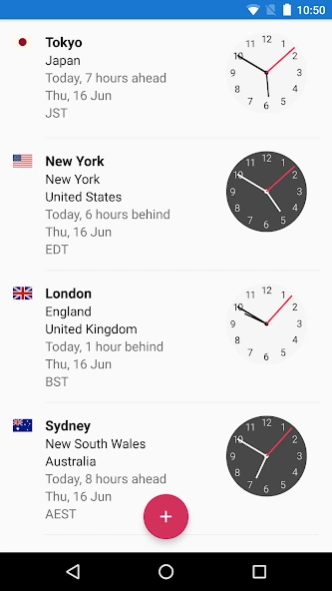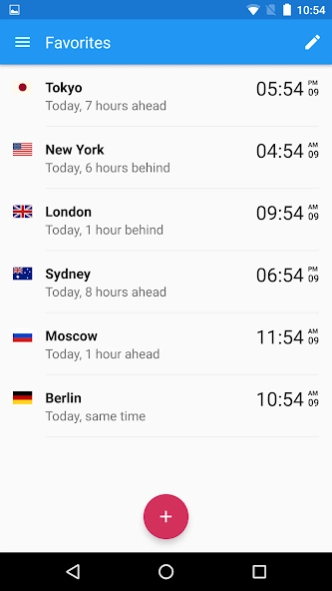World Clock by timeanddate.com 2.3.3
Free Version
Publisher Description
World Clock by timeanddate.com - Find local time & time zone information for thousands of cities around the world
Keep track of the current local time in 5000+ cities around the world. A team of professional researchers continuously updates the information displayed in the app. Also includes alarms and widgets.
Contains
• A home screen widget for easy access to city times.
• Automatic detection of your current location.
• Time zone information.
• Daylight Saving Time (DST) switch dates & times.
• Latitude and Longitude coordinates.
• Flags per country.
• Foreign currencies.
• Dialing codes (country and area codes).
• Clock faces which change to show day & night.
• The app supports the Gregorian calendar
The free app is funded by advertising. The upgrade (in-app purchase) removes all ads and provides widget functionality without limitations.
timeanddate.com came online in 1998, and we have more than 15 years experience as the number one online provider of accurate and reliable time and date related information worldwide.
About World Clock by timeanddate.com
World Clock by timeanddate.com is a free app for Android published in the PIMS & Calendars list of apps, part of Business.
The company that develops World Clock by timeanddate.com is Time and Date AS. The latest version released by its developer is 2.3.3.
To install World Clock by timeanddate.com on your Android device, just click the green Continue To App button above to start the installation process. The app is listed on our website since 2021-05-18 and was downloaded 15 times. We have already checked if the download link is safe, however for your own protection we recommend that you scan the downloaded app with your antivirus. Your antivirus may detect the World Clock by timeanddate.com as malware as malware if the download link to com.timeanddate.worldclock is broken.
How to install World Clock by timeanddate.com on your Android device:
- Click on the Continue To App button on our website. This will redirect you to Google Play.
- Once the World Clock by timeanddate.com is shown in the Google Play listing of your Android device, you can start its download and installation. Tap on the Install button located below the search bar and to the right of the app icon.
- A pop-up window with the permissions required by World Clock by timeanddate.com will be shown. Click on Accept to continue the process.
- World Clock by timeanddate.com will be downloaded onto your device, displaying a progress. Once the download completes, the installation will start and you'll get a notification after the installation is finished.